This link is in use somewhere else
Press the button to take over from the existing guest.
If you want to leave the existing session unaffected, close this browser window.
Press the button to take over from the existing guest.
If you want to leave the existing session unaffected, close this browser window.
The reason given by the server is:
An invalid invitation could be the result of a incorrect cut-and-paste, or the other party requested that the invitation be valid for a limited time only.
You should have received a link which includes some extra information to identify it.
Anti-virus software may interfere with links in emails. Try copy-and-paste of the link, including the unique code.
Cleanfeed for Safari is a new feature that we're testing; it might not give the best audio quality and some features may be missing.
Make sure your device has the latest software updates from Apple.
If testing beta features isn’t for you, you’ll get best results from Google Chrome on PC, Mac or Android. Otherwise you can send any feedback to beta@cleanfeed.net.
Please select the Safari browser, or you can cut-and-paste this web address:
Unfortunately when Chrome is used on Apple devices it doesn't have enough capability for Cleanfeed just yet.
We look forward to supporting your preferred browser in the future though. Thank you for your patience and support.
We’re doing our best to continue live audio. But you’ll need to sign in again.
This can happen when you lose part or all of your Internet connection; perhaps by moving from WiFi to mobile broadband.
Thanks for using Cleanfeed.
Cleanfeed is a straightforward live audio link in your browser. Sign up for free.
You’ve taken over this Cleanfeed link from another device or browser window.
If you need another Cleanfeed, you can use another personalised invitation.
Select one of our compatible browsers for Cleanfeed links, or use the button to copy-and-paste this web address to another browser:
Though it’s our desire to work with all browsers, there can be technical limitations. Some browsers are supported for guests only.
You’re using an old version of the Chrome browser.
Cleanfeed may work on older browsers, but some features may not function; or you might experience bugs in the browser that affect Cleanfeed.
The vast majority of Cleanfeed users are using the latest version, and we recommend you also keep yours up-to-date. Check you’re using automatic updates by following Google's instructions, or ignore our recommendation and try it anyway.
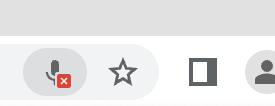
You’ve blocked Cleanfeed from using your audio device or microphone.
Press the microphone icon in the browser’s address bar to Reset permissions or allow. Afterwards you might need to reload this page.
The browser can’t use your audio device or microphone. On Windows, this is often the privacy settings.
Once you’ve done that, reload this page.
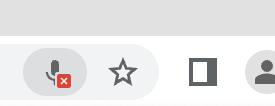
Cleanfeed isn't able to find your audio device or microphone. Instead we're getting:
Be sure to check that:
Once you’ve resolved the issue, reload this page.