Cleanfeed is uniquely different to other conferencing or podcasting tools available. We’re focused on getting audio cleanly and unaltered between studios.
But with clean audio sometimes comes different issues, especially when it’s mixed with consumer equipment.
This short guide deals with the most common case where you might hear an echo in your session — that’s the sound of audio going down the line, and bouncing back a moment later.
It’s the sound of the other person’s speakers.
Cleanfeed exists to connect pristine quality audio from one place to another. When the audio is pristine, you can hear all the details, just like this.
Make sure that the person has speakers switched off, and is using headphones.
Check for some common problems:
If someone complains that they can hear an echo, the problem isn’t with their equipment — it’s the other person’s.
Perhaps that’s a guest who only has the laptop, with its built-in microphone and speakers. We’d like to interview them and we’re willing to compromise on audio quality; after all, that’s better than no interview at all.
There is a last resort for guests without studio quality equipment. It reduces audio quality, that’s why Cleanfeed doesn’t use it by default. But the result will still be better audio quality than a regular meeting or conferencing app like Zoom.
Select the gear icon next to the participant’s name. That means the person who is using speakers and doesn’t have any headphones; they’re the person causing the echo — by sending the sound of their speakers back down the line to you.
From the settings, select No headphones from the menu, to eliminate the echo at the expense of performance and quality.
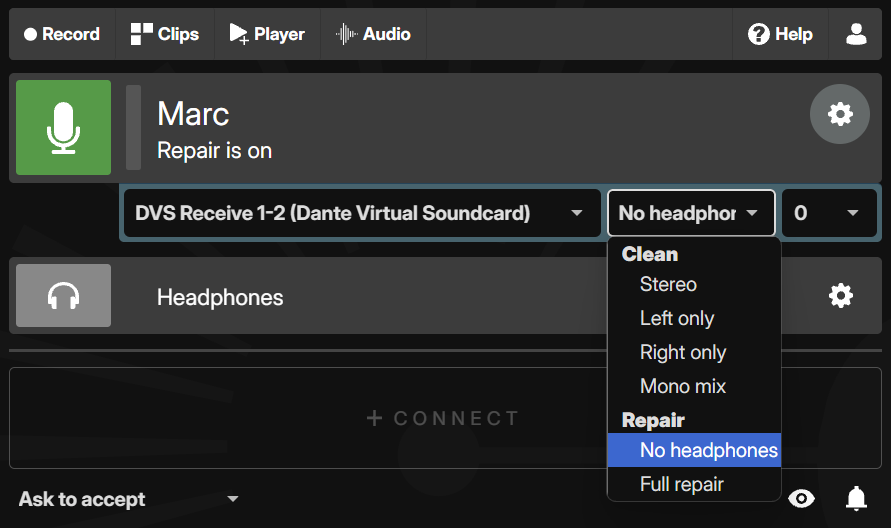
The Repair options impact audio quality and add extra latency, affecting conversation flow and making things feel more like a traditional conferencing tool like Zoom or Skype. Remember to switch it off later!
This is by far the most common case of echo or delay in a session. But if you’re still having problems, we have a guide to some of the more unusual causes, too.